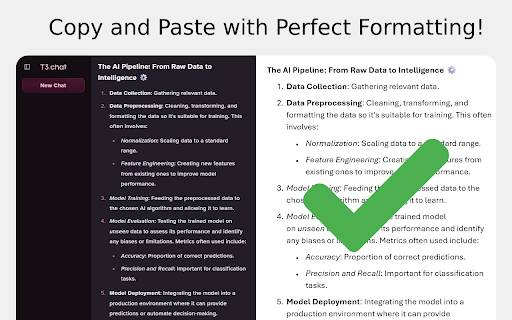T3 Toolkit in Chrome with OffiDocs
Ad
DESCRIPTION
Stop reformatting text from t3.chat! Perfectly copy bold, italics, lists, and more with a single copy.
Have you ever copied a beautifully formatted answer from an AI chat—complete with headings, lists, and code snippets—only to paste it as a messy, unformatted wall of text? The time you saved using AI is instantly lost to tedious reformatting.
T3 Toolkit is the simple, powerful solution you've been looking for. It's a lightweight, "install and forget" extension that ensures when you copy text from t3.chat, you get exactly what you see.
Key Features
- Flawless Formatting Preservation: Say goodbye to plain text. T3 Toolkit intelligently captures and preserves all rich text formatting.
- Preserves Rich Text: Bold, italics, strikethrough, and tables are copied perfectly.
- Intelligent Lists: Bulleted and numbered lists, including nested lists, are maintained with their proper indentation and structure.
- Maintains Structure: Headings, blockquotes, and other structural elements are kept intact, saving you from having to rebuild your content.
How It Works
It couldn't be simpler. There are no settings to configure.
- Install the extension from the Chrome Web Store.
- Navigate to t3.chat
- Copy text as you normally would (Ctrl+C or Cmd+C).
- Paste it anywhere—Google Docs, Microsoft Word, Notion, etc.
- That's it! The formatting will be perfectly preserved.
- Privacy First
For support or feedback, please contact us at https://github.com/EastArctica/t3-toolkit/issues
T3 Toolkit web extension integrated with the OffiDocs Chromium online