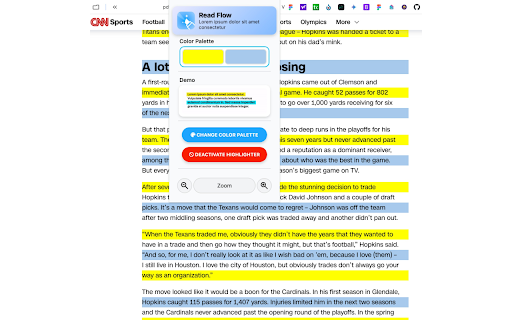Read Flow in Chrome with OffiDocs
Ad
DESCRIPTION
Experience effortless reading with ReadFlow, a revolutionary tool designed to improve focus, comprehension, and reading speed.…
Experience effortless reading with ReadFlow, a revolutionary tool designed to improve focus, comprehension, and reading speed.
Specifically designed for:
• Individuals with ADHD and dyslexia.
• Anyone seeking to enhance their reading experience.
Easy to Use:
1. Activate Highlighter: Simply click Activate Highlighter.
2. Highlight: Use the mouse to select a few lines of text to activate the color highlighting across the entire page.
3. Switch Colors: Click Switch colors to easily change between color palettes.
4. Adjust Zoom: Customize the font size for optimal readability.
How ReadFlow Helps:
• Minimizes Distractions: Our unique color highlighting system gently guides your eyes, keeping them focused on the words and away from the chaos.
• Reduces Eye Strain: Soft, high-contrast palettes make reading easier on your eyes, allowing you to stay engaged longer.
• Boosts Comprehension: By highlighting text in a structured way, ReadFlow improves focus, reduces the tendency to jump around the page, and helps you truly understand what you're reading.
Download ReadFlow today and experience the difference.
Read Flow web extension integrated with the OffiDocs Chromium online