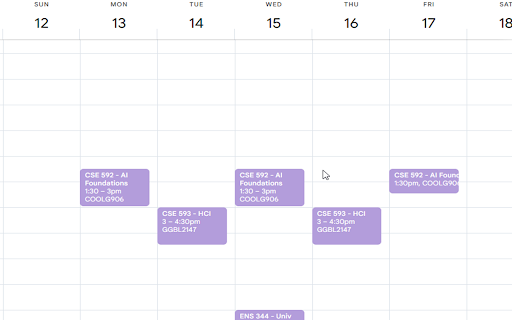UMich Course to ICS in Chrome with OffiDocs
Ad
DESCRIPTION
Export UMich Wolverine Access class schedule to a calendar .ics file.
This Chrome extension extracts your UMich Wolverine Access course data (List View of My Class Schedule) and generates a downloadable .ics file so you can import your schedule into a calendar program (e.g., Google Calendar, Outlook). The old one wasn't working anymore so I made a new one.
Usage Instructions
1. Install the Extension
2. Navigate to Wolverine Access My Class Schedule (List View)
3. Find your schedule in List View
4. Click "Download ICS File (Must be on List View)"
5. Open Google Calendar, Outlook, or any calendar app, and import the downloaded .ics file to see your classes.
UMich Course to ICS web extension integrated with the OffiDocs Chromium online