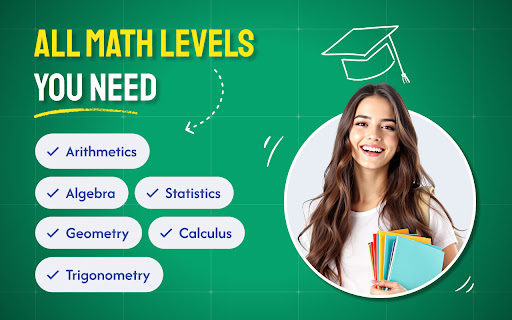Math Solver for Chrome – AI Math Problem Solver in Chrome with OffiDocs
Ad
DESCRIPTION
A Trailblazing AI-Powered Math Solver Right in Your Chrome Browser
Meet Math solver ai, a cutting-edge AI Math extension for Chrome. This robust Chrome extension helps you with anything from algebra to calculus. With its user-friendly interface, you can rely on advanced technology to handle everything from basics to complex equations. Whether you need detailed explanations and analysis or a quick fix from our Photo Math Solver feature, this tool delivers instant results and clarity.
From homework assignments to exam prep, this extension streamlines the learning process so you can focus on truly understanding each concept. Regardless of your level be you a student, teacher, or professional, this extension simplifies complex calculations, making even the toughest challenges more accessible.
Key Features
✦ Math Tool. Use this powerful extension to solve math problems at any level from basic arithmetic to advanced equations right in your browser.
✦ Step-by-Step Math Solver. Our extension walks you through each stage of a problem, giving you full insight into every solution step.
✦ AI Math Solver. Harness the power of the artificial intelligence to calculate answers quickly and accurately, no matter how intricate your question is.
✦ Photo Math Solver. Upload or snap a picture of your problem to get precise solutions in seconds.
✦ AI Math Problem Solver. Let the AI handle even the most complex tasks automatically, so you can concentrate on learning the underlying principles.
✦ Math Homework Helper. Simplify your assignments with a dedicated math homework solver that helps you deal with your tasks quickly and effectively while learning the basics as well as advanced concepts, theorems, and axioms.
✦ AI Math Word Problem Solver. Break down tricky word questions and get clear, step-by-step solutions.
How to Use Math Solver
1. Install the Extension
Go to the Chrome Web Store and add Math Solver in just a few clicks.
2. Open Math Solver
Once installed, click the Math Solver icon in your toolbar to launch the extension.
3. Enter Your Problem
Type or paste your question, or use it as an image math solver for instant results.
4. Click “Solve”
Press the “Solve” button, and our AI photo math solver will process your input, returning a detailed, step-by-step solution.
5. Review the Explanation
Read the thorough breakdown of each step to understand the methods behind every answer.
6. Apply to Your Studies
Use these insights to complete assignments, solve tests, and strengthen your overall skills.
For Whom This Extension Can Be Useful
✔ Students. Homework, exam prep, or new math concepts? Math Solver has you covered.
✔ Teachers. Demonstrate complex math in class or create examples for students. Show multiple solution methods and adapt to different learning styles, all within one tool.
✔ Professionals. Whether you’re crunching numbers in finance or engineering, get fast and error-free results. Save time and reduce stress with dependable AI-driven calculations.
✔ Math Geeks. Challenge yourself with intricate problems or revisit fundamental concepts. Detailed explanations turn each problem into an opportunity to learn more.
Extension’s Benefits
- Ease of Use. A clean, intuitive interface means you can jump right in as no complicated setup is required.
- Instant Solutions. Get answers in seconds, cutting study or work time and taking the pressure off complex calculations.
- Supports Various Types of Problems. From basic arithmetic to advanced calculus, this tool has the versatility to tackle a broad range of math challenges.
FAQ
1. Do I need an internet connection to use Math Solver?
Yes. Because the extension relies on AI-powered technology, an active internet connection is necessary for processing and retrieving solutions.
2. Is Math Solver free to use?
Absolutely! Many features are available at no cost. Some premium options may require an upgrade, but the core functionality is always free.
3. Which math topics does Math Solver cover?
It handles everything from simple arithmetic and algebra to advanced calculus and linear algebra, thereby making it a comprehensive tool for all learning levels.
Install Math Solver now to assist with your tasks hassle-free. Whether you’re dealing with everyday equations or in need of a reliable math homework solver, this extension provides fast, accurate results, so you spend less time stuck and more time learning.
Math Solver for Chrome – AI Math Problem Solver web extension integrated with the OffiDocs Chromium online