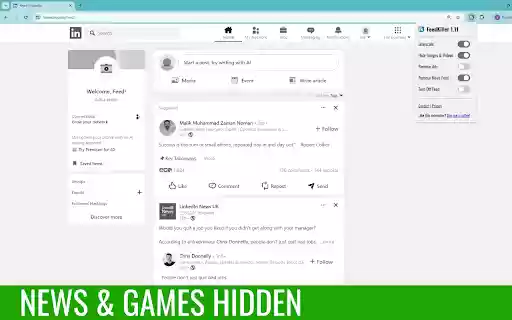FeedKiller in Chrome with OffiDocs
Ad
DESCRIPTION
Cleans Up Your LinkedIn Feed
In today’s digital age, social media platforms can quickly become time sinks, full of distracting feeds, ads, and media.
That’s where FeedKiller comes in.
Designed with productivity in mind, FeedKiller allows you to customize your LinkedIn experience by hiding distractions, ads, and more, keeping you focused on what matters most.
Why FeedKiller?
Whether you’re a professional seeking to optimize your workday, or simply someone who wants to reduce their screen time, FeedKiller offers a smarter, more minimalist way to use LinkedIn. With simple, intuitive controls, you can hide everything from the LinkedIn feed to images and videos, or even apply a calming grayscale filter.
Key Features:
– Hide Feed: Block the LinkedIn news feed, so you can focus on what matters without the endless scroll.
– Remove Ads: Get rid of promoted content and ads for a cleaner experience.
– Grayscale Mode: Reduce visual noise by switching your screen to grayscale, promoting a more focused browsing experience.
– Hide Images & Videos: Eliminate images, videos, and document previews for a distraction-free interface.
– Customizable Toggles: Choose what you want to hide – FeedKiller remembers your settings, even after you close the extension
FeedKiller web extension integrated with the OffiDocs Chromium online