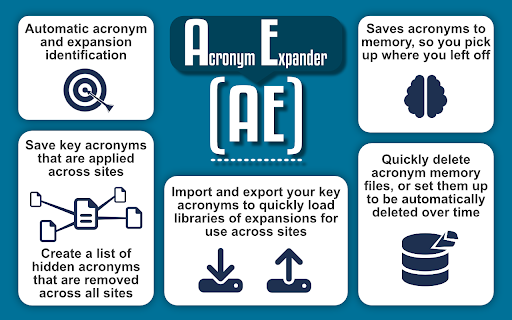Acronym Expander in Chrome with OffiDocs
Ad
DESCRIPTION
Automatically displays interactive tooltips for acronyms with their expansions.
Research papers and articles often utilise non-standard acronyms (NSAs) that are introduced early in a text and then used throughout, and these are surprisingly easy to forget. This extension automatically identifies these acronyms on websites and adds tooltips containing their expansion to each one - allowing you to hover over them to see their full meaning.
*** New in v1.9 ***
- Added ability to manage the stored acronym data for sites, including automatically deleting the data 'x' days after the site was last visited !
- Added regex support to create lists of sites to NEVER tooltip (e.g. github, youtube, etc)
*** Key features ***
- Automatic Acronym/Expansion Detection
- Customisable Acronyms: Delete, edit, or even add new acronyms
- Stored Site Acronyms: Acronyms are specifically saved to each site, so when revisiting an old paper you can still see all your automatically/manually saved acronyms !
- Create Key Acronyms: Key Acronyms are implemented across ALL sites, so you can create a central bank of acronyms/expansions (for example a list of genes and their functions), and have these automatically applied to every paper you visit !
- Toggle Acronym Visibility: This will turn off all non-key acronyms, useful for when you're reading a familiar paper
- Import/Export Key Acronyms: Key Acronyms can be easily imported/exported to enable quick sharing and personal storage !
- Hidden Acronyms: Acronym-Expansion pairs that won't be tooltipped on any site (useful if theres a common acronym you come across a LOT)
Acronym Expander web extension integrated with the OffiDocs Chromium online