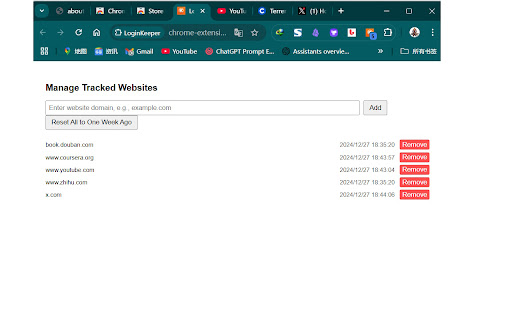LoginKeeper in Chrome with OffiDocs
Ad
DESCRIPTION
Automatically opens websites you haven't logged into for over a week to prevent account expiration.
oginKeeper - Keep Your Accounts Active
Are you tired of accidentally logging out of your favorite websites or having your accounts expire due to inactivity? LoginKeeper is here to help!
Features:
Automatic Site Tracking: Easily track the websites you log into by simply clicking the LoginKeeper icon whenever you sign in.
Inactive Site Alerts: If you haven't logged into a tracked website for over a week, LoginKeeper will automatically open the site when you start Chrome, prompting you to log in and keep your account active.
Easy Management: Manage your list of tracked sites through the Options page. Add or remove sites as needed to suit your preferences.
Notifications: Receive Chrome notifications to stay informed about your account statuses and actions performed by LoginKeeper.
Badge Count: Quickly see how many sites you're tracking right on the extension icon badge.
How It Works:
Record Login Time: Each time you log into a website, click the LoginKeeper icon to record the current timestamp for that site.
Automatic Checks: LoginKeeper runs daily checks. If any tracked site hasn't been logged into for over a week, it will automatically open the website to prompt you to log in again.
Stay Active: By keeping your login activity consistent, LoginKeeper helps prevent unexpected logouts and account expirations.
Why Choose LoginKeeper?
Simplicity: Easy to use with minimal setup.
Efficiency: Automates the process of tracking and reminding you to stay active on important websites.
Customization: Tailor the list of tracked sites to match your needs.
Stay connected and ensure your accounts remain active with LoginKeeper!
LoginKeeper web extension integrated with the OffiDocs Chromium online