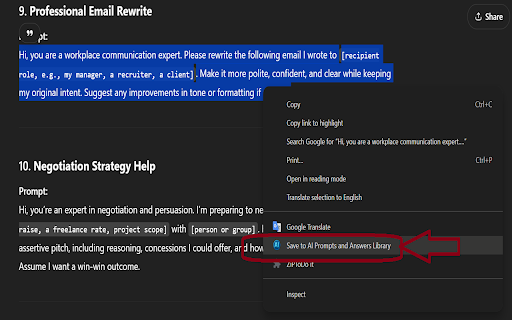AI Prompts and Answers Library in Chrome with OffiDocs
Ad
DESCRIPTION
Save AI Prompts and Answers by right-clicking text in AI tools or the extension. Reuse them anywhere with a right-click.
Easily save, organize, and reuse AI prompts and answers with this Chrome extension. Right-click to save text from any webpage or add prompts directly in the extension, then access them anytime.
Save AI Content: Right-click selected text on any webpage to save AI prompts or answers with a custom name and category.
Organize with Categories: Categorize prompts and answers in categories like Health, Fitness, Teaching, Education, Science, General Knowledge, Plants Care, Pet Care, Legal & Compliance etc. , create new categories, or rename/delete existing ones for efficient organization.
Add Prompts Manually: Use the extension popup to manually add new prompts with custom names, categories, and content.
Search and Filter: Search saved items by name or content and filter by category for quick access.
Favorites: Mark items as favorites for easy retrieval in a dedicated tab.
Paste Anywhere: Right-click editable fields to paste saved prompts or answers directly into web forms or text areas.
Perfect for AI enthusiasts, researchers, and professionals to streamline AI workflow.
AI Prompts and Answers Library web extension integrated with the OffiDocs Chromium online