Video Downloader Chrome save video in Chrome with OffiDocs
Ad
DESCRIPTION
A video downloader to save videos on different formats provided with advanced features.
Video Downloader Chrome – Save Video is a powerful and intuitive browser extension that allows you to effortlessly download videos from popular websites. With support for M3U8 stream conversion to MP4, you can easily save your favorite videos for offline viewing.
Designed with a user-friendly interface and advanced features, this extension gives you full control over your video content. Eliminate buffering issues and data constraints while enjoying a smooth, high-speed downloading experience.
Whether you're a student, professional, content creator, or casual viewer, empowers you to enjoy your video content on your terms, anytime and anywhere.
Features:
✔️ Can save videos from most popular websites;
✔️ Fetch videos in 720p, 1080p, 2K, 4K and enjoy high quality videos;
✔️ You don't need to register an account to use the video saver. You can get any video or audio without registration;
✔️ Watch video preview in the built-in player;
✔️ Search by video title, quality, type, file size;
✔️ Light / dark theme.
Disclaimer:
Video Downloader is not a Youtube Downloader. Due to restrictions of the Google Web Store Policies and Developer Program Policies, we can not download Youtube Videos. Thank you for understanding.
The extension is easy to use. Add the extension to your browser in one minute. Then click on the extension icon on the target video website and start downloading. It's simple and safe. Try.
Video Downloader Chrome save video web extension integrated with the OffiDocs Chromium online

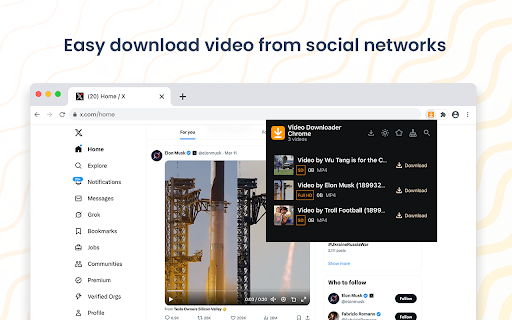









![Ice Snow Wallpaper New Tab Theme [Install] in Chrome with OffiDocs](/imageswebp/60_60_icesnowwallpapernewtabtheme[install].jpg.webp)




