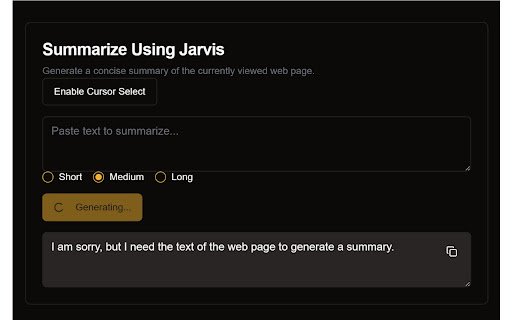Summarize Using Jarvis in Chrome with OffiDocs
Ad
DESCRIPTION
Generate concise summaries of web page content.
1. Academic Research & Learning
Scenario:
A student researching climate change encounters a lengthy scientific paper.
Usage:
Copy text from the paper.
Paste into the extension.
Select "Long" summary for detailed key points.
Benefits:
Quickly grasp complex concepts without reading entire documents.
Create study notes from multiple sources efficiently.
2. Content Creation & Curation
Scenario:
A blogger needs to repurpose a 2,000-word interview into social media posts.
Usage:
Paste interview transcript.
Generate "Short" and "Medium" summaries.
Use outputs for Twitter threads and LinkedIn posts.
Benefits:
Maintain original context while adapting content for different platforms.
Save hours of manual editing.
3. Business Intelligence
Scenario:
An analyst monitoring competitor websites needs daily updates.
Usage:
Enable Cursor Select to highlight specific sections (e.g., pricing pages).
Generate "Medium" summaries.
Compile summaries into comparative reports.
Benefits:
Track market changes in real time.
Reduce time spent skimming irrelevant content.
4. Accessibility Support
Scenario:
A dyslexic professional struggles with dense legal documents.
Usage:
Use "Short" summaries for section overviews.
Combine with text-to-speech tools.
Benefits:
Lowers cognitive load through simplified language.
Aligns with WCAG accessibility standards.
5. News Monitoring
Scenario:
A journalist tracking breaking news across 20+ tabs.
Usage:
Generate "Medium" summaries for each article.
Use the Generating... status to track progress.
Identify emerging patterns across summaries.
Benefits:
Avoid missing critical details in fast-moving situations.
Cross-verify facts quickly.
6. Technical Documentation
Scenario:
A developer onboarding to a new codebase with outdated docs.
Usage:
Summarize legacy documentation sections.
Use "Long" mode to preserve technical nuances.
Benefits:
Accelerates ramp-up time by 40-60%.
Identifies gaps needing documentation updates.
Technical Considerations
API Integration:
DeepSeek API allows customization (e.g., adjusting temperature for more/less creative summaries).
Enterprise users could train domain-specific models (legal, medical, etc.).
Security:
API keys stored via Chrome’s encrypted sync.storage.
Optional local storage mode for sensitive environments.
Edge Cases:
Auto-detect language and adjust summarization logic.
Fallback to extractive summarization if API fails.
Future Enhancements
Feature Impact
Auto-Capture Directly summarize current tab content without copying
Multi-Language Support Chinese, Spanish, etc.
Formatting Retain bullet points/headings from original text
This tool bridges the gap between information overload and actionable insights, serving anyone who interacts with textual data – from students to executives. By combining the described interface with robust API integration, it becomes a Swiss Army knife for modern information processing.
Summarize Using Jarvis web extension integrated with the OffiDocs Chromium online