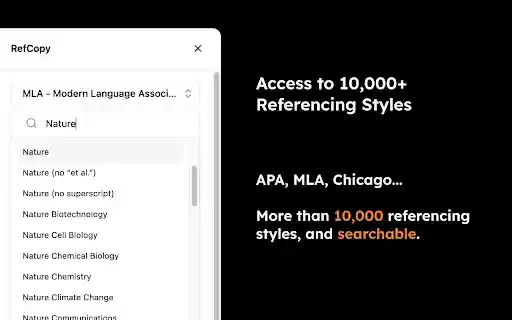RefCopy in Chrome with OffiDocs
Ad
DESCRIPTION
Copy formatted references and publication information alongside journal articles.
RefCopy: Copy formatted references and publication information (metadata) alongside journal articles.
1. Cite journal articles in APA, MLA, Chicago, and more than 10,000 other referencing styles.
2. View publication information (metadata) such as DOI, title, authors, journal, publication date, citations, volume, issue, page, publisher, and ISSN alongside research papers.
3. Beautified Google Scholar with highlighted search keywords and one-click citation.
Everything is in the side panel, and you can copy anything with just ONE CLICK!
Try the online version: www.refcopy.com
Note: RefCopy is designed to parse journal articles (with DOI). For citing websites or other online resources, we recommend using tools like Zotero, Mendeley, Endnote, Cite This For Me, MyBib, and Bibcitation, etc.
RefCopy web extension integrated with the OffiDocs Chromium online