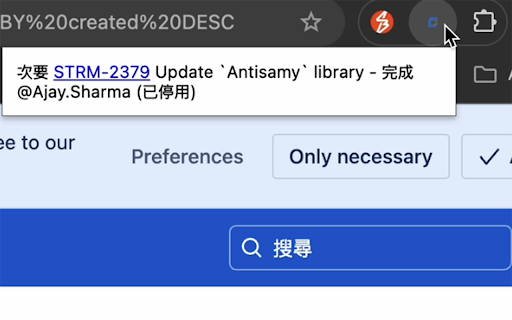Jira Copier in Chrome with OffiDocs
Ad
DESCRIPTION
Extract and format Jira ticket details.
Auto transform Priority and Assignee info and
To get Priority, Key with key url, summary, Assignee and Status.
Jira Copier simplifies your workflow by automatically extracting key information with just one click!
How It Works
1. Open any Jira ticket page.
2. Click the extension icon – no extra steps needed!
3. The extension instantly copies the following details in a structured format:
・1. Priority (converted to a concise format, e.g., :p2:)
・Key (with a direct Jira link)
・Summary
・Assignee (formatted as @first.last)
・Status
4. A small popup confirms the copied content.
Example Output