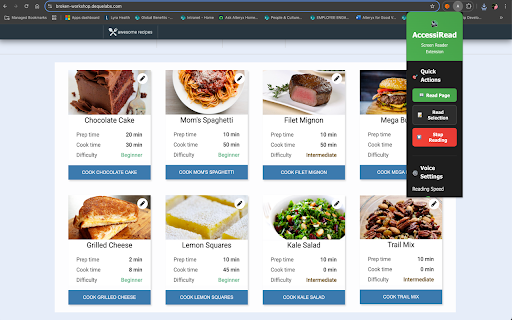AccessiRead in Chrome with OffiDocs
Ad
DESCRIPTION
A screen reader extension that provides text-to-speech and navigation assistance for web pages
AccessiRead transforms your browsing experience by providing powerful screen reading capabilities directly in your browser. Designed for users with visual impairments and anyone who prefers auditory content consumption.
## Key Features:
• Text-to-Speech: Listen to any webpage content with natural-sounding voices
• Smart Navigation: Easily navigate through headings, links, landmarks, buttons, and form controls
• Visual Highlighting: See what's being read with customizable highlighting
• Image Descriptions: Get descriptions of images on webpages
• Customizable Experience: Adjust reading speed and voice pitch to your preference
• Keyboard Shortcuts: Navigate efficiently with intuitive keyboard commands (Alt+Arrow keys)
• Selection Reading: Read only the text you've selected
## Accessibility Tools:
• Alt+H: Navigate through headings
• Alt+L: Navigate through links
• Alt+M: Navigate through landmarks
• Alt+B: Navigate through buttons
• Alt+F: Navigate through form controls
• Alt+I: Navigate through images
• Escape: Stop reading at any time
Whether you have visual impairments, learning disabilities, or simply prefer listening to content, AccessiRead makes the web more accessible for everyone.
Transform your browsing experience today with AccessiRead - making the web accessible, one page at a time.
AccessiRead web extension integrated with the OffiDocs Chromium online