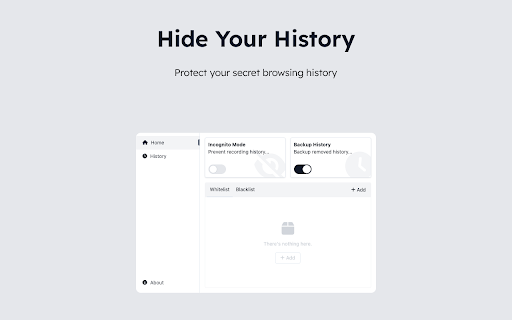Hide my history in Chrome with OffiDocs
Ad
DESCRIPTION
A better way to hide your browsing history
An extension provide you Incognito mode in basic browsing mode without Ctrl + Shift + N.
Features:
- Prevent browser from recording history with just one click.
- Backup removed browsing history in a safe place (encrypted).
- Blacklist/whitelist domains (see below).
- Context menu to add domain to blacklist or whitelist with just a right click on any webpage.
Notes:
- Blacklist: When a domain is added to blacklist, the website's history will always be recorded even Incognito mode (of the extension) is enabled.
- Whitelist: When a domain is added to whitelist, the website's history will not be recorded even when Incognito mode is disabled (add your secrets domain to whitelist ;) ).
Known issues:
- Cleaning history may result breaking some websites functionality (if the websites depends on history state), you can blacklist the website to prevent this behavior.
- URL suggestion in address bar will also be removed when history is removed.
Hide my history web extension integrated with the OffiDocs Chromium online