GitKraken in Chrome with OffiDocs
Ad
DESCRIPTION
The GitKraken Browser Extension bridges your hosted git repositories to GitKraken Desktop and with GitLens in VS Code.
Quickly identify which pull requests need your attention, and open repositories, commits, and comparisons with ease.
The GitKraken Browser Extension boosts your GitHub, GitLab, Bitbucket, and Azure DevOps workflows allowing you to access, triage, and review your teams pull requests more easily from the web.
➤ Track Your PRs
SEE PRS BY STATUS: Keep track of your PRs from your browser with Launchpad. The GitKraken Browser Extension organizes your pull requests by status, and identifies which pull requests need your attention.
OPEN PRS INSTANTLY: Open PRs in GitHub, GitLab, Azure DevOps, or Bitbucket to take action on a PR by opening it in a new browser tab.
ACCESS CODE SUGGESTIONS: There’s an easier way to recommend changes. View PR code suggestions created by you or other GitKraken users.
➤ Work More Effectively With GitHub, GitLab, Azure DevOps, and BitBucket
With this browser extension enabled, you get options inside github.com, gitlab.com, bitbucket.org, and dev.azure.com to open repositories and commits in VS Code with GitLens or with the GitKraken Desktop.

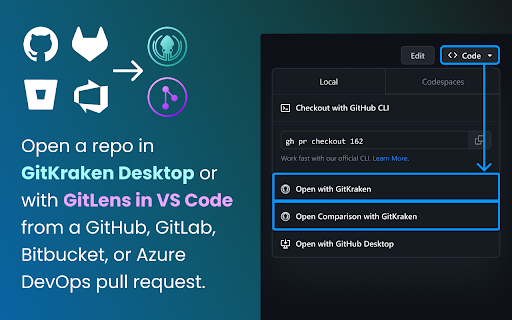









![Ice Snow Wallpaper New Tab Theme [Install] in Chrome with OffiDocs](/imageswebp/60_60_icesnowwallpapernewtabtheme[install].jpg.webp)




