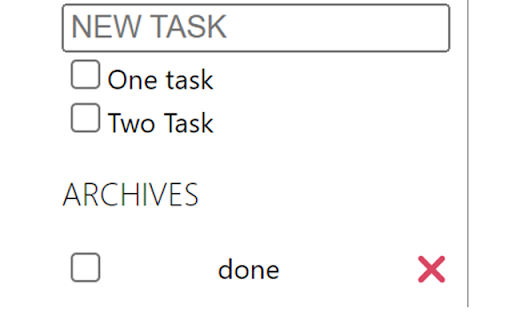Simple Task Manager in Chrome with OffiDocs
Ad
DESCRIPTION
Simple Task Manager for Chrome
This Chrome extension allows you to create, organize, archive, and delete tasks with just a few clicks. With a simple and intuitive interface, you can add tasks, mark them as completed, archive them, or delete them permanently.
Key Features:
Quick Task Addition: Type your task and press Enter to instantly add it to your list.
Mark as Completed: Check off tasks when they’re done, and easily archive them for later reference.
Task Archiving: Archive completed tasks to keep your task list clean and organized.
Easy Task Restoration: Unarchive tasks when needed with a simple checkbox.
Permanent Deletion: Remove archived tasks permanently by clicking the delete icon.
Automatic Focus: The input field is always ready for you to quickly add new tasks.
This extension is designed for users who want a straightforward, no-frills task management tool that makes it easy to track and manage tasks on the go.
Simple Task Manager web extension integrated with the OffiDocs Chromium online