Super Video Speed Controller with Shortcuts in Chrome with OffiDocs
Ad
DESCRIPTION
Speed up or slow down HTML5 videos with keyboard shortcuts
Video Speed Controller Extension allows you to manage the playback speed of any HTML5 video.
Video Speed Controller Extension also allows you to advance or rewind the video as many times as you want.
You can use keyboard shortcuts to speed-up/slow-down/advance/rewind the video. The shortcuts can be configured in the setting pages.
How to use Video Speed Controller Extension:
- Install the extension.
- Pin it to your browser.
- Open any video on your desired streaming website.
- Use the menu bar to control your video's playback speed.
Super Video Speed Controller with Shortcuts web extension integrated with the OffiDocs Chromium online

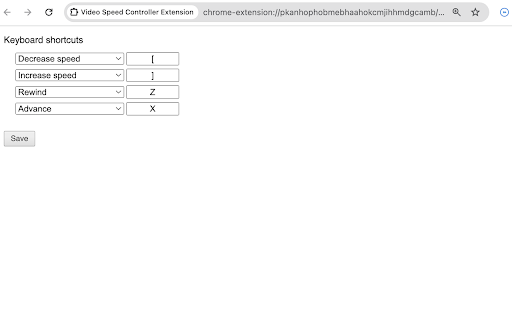









![Ice Snow Wallpaper New Tab Theme [Install] in Chrome with OffiDocs](/imageswebp/60_60_icesnowwallpapernewtabtheme[install].jpg.webp)




