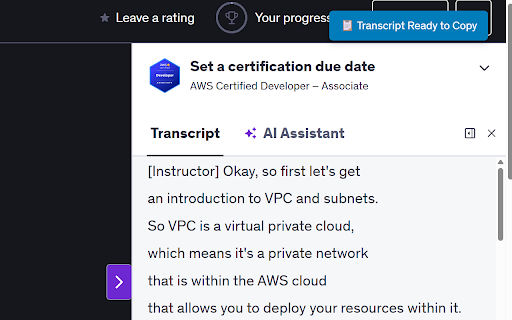Udemy Transcript Copier in Chrome with OffiDocs
Ad
DESCRIPTION
Extract and copy Udemy video transcripts to clipboard
Udemy Transcript Copier is the ultimate tool for Udemy learners who want to make the most of their course transcripts. This Chrome extension allows you to effortlessly extract and copy transcript text from Udemy video pages with just one click. Whether you're creating study notes, searching for specific content, or saving transcripts for offline use, this extension makes it simple and efficient.
How It Works
Open any Udemy video page with an available transcript.
Click the Udemy Transcript Copier icon in your browser toolbar.
In the popup, click the "Copy Transcript" button.
The transcript text is instantly copied to your clipboard, ready to paste wherever you need it.
Features
One-Click Copy: Quickly extract and copy all transcript text from Udemy videos.
Clean Formatting: Get neatly formatted text, free of unnecessary clutter.
Visual Feedback: See a confirmation message when the transcript is successfully copied.
No Data Collection: Your data stays private—this extension doesn’t track or store anything.
Why Use Udemy Transcript Copier?
Save Time: No more manually copying transcript text line by line.
Stay Organized: Easily create study notes or reference materials.
Learn Anywhere: Save transcripts for offline study or quick access.
Perfect for students, professionals, and lifelong learners with accessibility concerns, Udemy Transcript Copier is your go-to tool for making Udemy courses even more useful. Install it today and take control of your learning experience!
Udemy Transcript Copier web extension integrated with the OffiDocs Chromium online