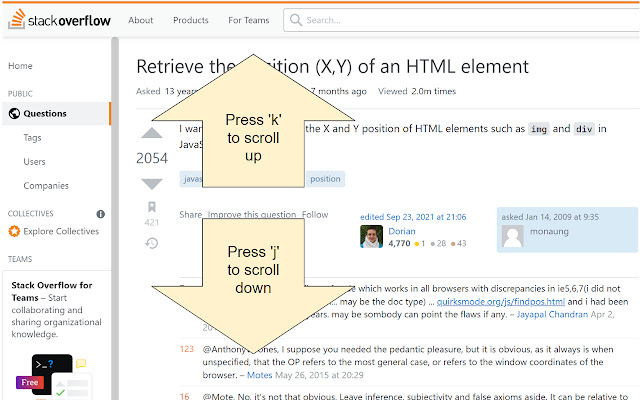Keyboard Navigator in Chrome with OffiDocs
Ad
DESCRIPTION
The easiest way to navigate web with a keyboard. Press '/' to locate links. Scroll up-down with 'k' and 'j'.
Provides by far the easiest way to browse web pages with only a keyboard.
Locate links on the page by pressing '/' and typing any part of the link text. Scroll page up and down by pressing 'k' and 'j' buttons.
Keyboard Navigator web extension integrated with the OffiDocs Chromium online