Fable in Chrome with OffiDocs
Ad
DESCRIPTION
Save books to your Fable lists
Fable now has a Chrome Browser Extension that will easily allow you to add books to your lists. This feature can be helpful to add books that may be missing in the Fable catalog or to add books to your Fable reading lists.
Note: The Chrome Extension is still in beta. Currently this feature works on individual book pages that include an ISBN or ASIN.
To use the browser extension
1. In your browser go to https://fable.co
2. Login to your Fable account
3. Visit a book page of a book you wish to add to your list.
4. Once you are on a book page click on the Fable extension
5. This should bring up a window on the right side
6. Select the book you want to add
7. Click Add to List
8. Select the list you want to add it to
9. Click Submit
10. Now if you go to your list in your Fable app you should see this book added to your list.
For more details you can view our FAQ about the browser extension here:
https://help.fable.co/article/133-browser-extension, or email us at This email address is being protected from spambots. You need JavaScript enabled to view it., we'd love to hear from you!
Fable web extension integrated with the OffiDocs Chromium online

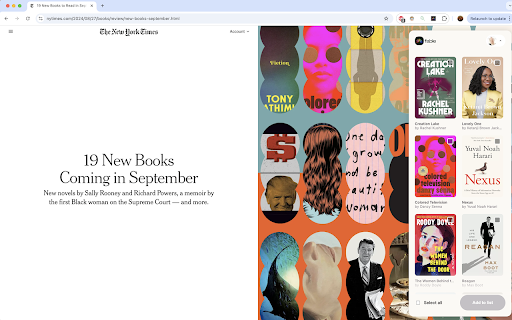











![Among Us on PC Laptop [New Tab Theme] in Chrome with OffiDocs](/imageswebp/60_60_amongusonpclaptop[newtabtheme].jpg.webp)


