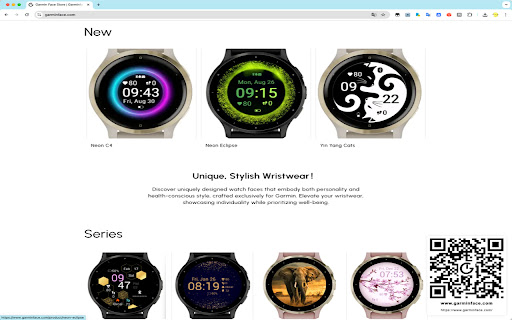Web Page QR Code Generator in Chrome with OffiDocs
Ad
DESCRIPTION
Display QR code of the current web page in the bottom right corner
Plugin Features: This plugin quickly generates a QR code for the current webpage, allowing users to share the page or open it on other devices by scanning the QR code.
Steps for Use:
Install the Plugin:
After installing the plugin, a QR code icon will appear in the browser toolbar.
Generate a QR Code:
Click the QR code icon in the browser toolbar, and the plugin will automatically generate a QR code for the current page.
A pop-up window will display the QR code of the page.
Scan the QR Code:
Use any device that supports QR code scanning (such as a phone camera or a QR code scanning app) to scan the generated QR code.
After scanning, the device will automatically open the webpage.
Download the QR Code:
If you want to save the QR code, click the "Download QR Code" button in the pop-up window to save the QR code image to your device.
Notes:
The plugin only supports generating QR codes for accessible webpages. If a webpage has permission issues, QR code generation may fail.
Make sure that the device is properly connected to the internet when using a QR code scanning tool.
Web Page QR Code Generator web extension integrated with the OffiDocs Chromium online