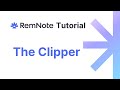RemNote Clipper in Chrome with OffiDocs
Ad
DESCRIPTION
Easily take notes on any website with RemNote.
Easily take spaced-repetition notes on any webpage with the RemNote extension.
1) To save a URL to a "Links" folder, click on the extension icon.
2) Take quick notes on an open webpage using the “Save Note” popup.
3) Open the RemNote editor any time by clicking "Continue Editing"
4) Highlight text and click "Add Note" to save source text to an associated Document.
RemNote Clipper web extension integrated with the OffiDocs Chromium online