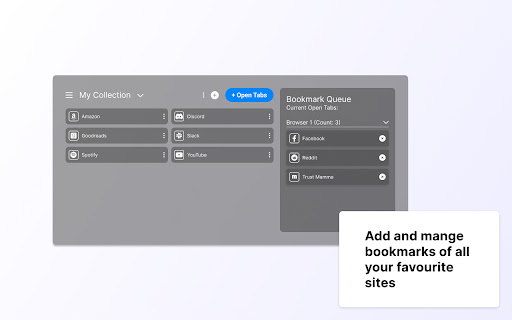Mamma in Chrome with OffiDocs
Ad
DESCRIPTION
Personalize your new tab page with your own images
Personalize your new tab page with your chosen images, improved bookmarking, personalized greetings, various clocks, and drag-and-drop arrangements.
☆☆ Key Features ☆☆
✓ Ability to craft your own background image library (i.e., favorites)
✓ Access to thousands of background images through Pexels integration
✓ Easily save any image from the web to your background library with one click
✓ Easily arrange your bookmarks into Collections to better organize your online experience
☆☆ Additional Features ☆☆
✓ Right-click bookmarking
✓ Personalized greetings
✓ The time and date
✓ World clocks
✓ See the weather forecast for cities of interest
✓ Easy access to top-visited sites
✓ To-Do List Manager
✓ Notes
✓ Concentration Timer
✓ Arrange the above features on your page to your liking
IMPORTANT: After installing Mamma click the ‘Keep it’ button on the ‘Change back to Google’ notification. This will show your chosen images on each new tab as desired.