One Click URL Copier in Chrome with OffiDocs
Ad
DESCRIPTION
Instantly copy the current page's URL with a single click
One-Click URL Copier does exactly one thing and does it fast:
True one-click copy – click the toolbar icon and the current tab’s URL is on your clipboard.
Works everywhere – copies from regular sites, chrome://, chrome-extension://, file://, and edge:// pages thanks to Chrome’s Offscreen API.
Instant visual feedback – ✓ badge when the copy succeeds, ⚠️ when clipboard is blocked (hover to see the URL).
Zero friction – no popup windows, no background page kept alive, < 40 KB total size, no third-party libraries.
Privacy-first – the extension never collects, stores, or transmits any browsing data; all logic runs locally.
Open-source & MIT-licensed – audit the code on GitHub, suggest improvements, or fork your own copy.
Whether you are a developer pasting bug-repro links, a researcher gathering sources, or anyone who shares URLs dozens of times a day, One-Click URL Copier saves a few seconds — and a few brain cells — each time you click.
One Click URL Copier web extension integrated with the OffiDocs Chromium online

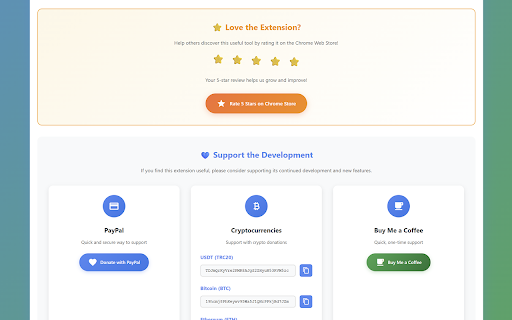









![Among Us on PC Laptop [New Tab Theme] in Chrome with OffiDocs](/imageswebp/60_60_amongusonpclaptop[newtabtheme].jpg.webp)




