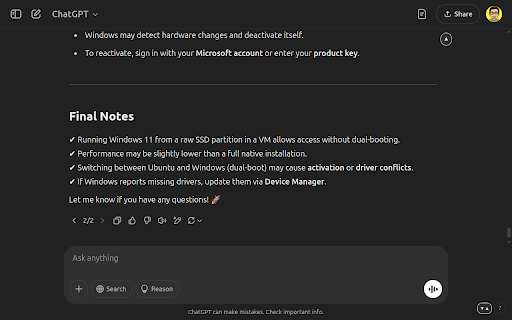ChatGPT Collapser in Chrome with OffiDocs
Ad
DESCRIPTION
Optimize your ChatGPT experience by collapsing long messages for a cleaner, more organized view.
Enhance Your ChatGPT Experience
Simplify long conversations and make it easier to navigate and focus on important messages. This extension offers intuitive controls to collapse messages, creating a cleaner, more organized interface. With the flexibility to expand or collapse individual messages—or manage all messages at once—you gain full control over your chat experience for improved efficiency and clarity.
Key Features:
* Toggle Visibility: Effortlessly collapse or expand individual messages with a convenient sticky button for enhanced control.
* Global Collapse/Expand: Instantly collapse or expand all messages in the conversation with one button.
* Smooth Animations: Enjoy fluid transitions when collapsing or expanding messages for a seamless experience.
* Minimal Impact on UI: Integrates smoothly into the ChatGPT interface without disrupting your workflow.
* Action Buttons Remain Visible: Collapses only the message content, keeping action buttons (e.g., copy, edit) accessible in the collapsed state.
Why Install It?
* Cleaner, More Organized Chats: By collapsing conversations, you can scroll less and quickly access desired messages.
* Control and Customization: Unlike automated solutions, this extension gives you the freedom to decide which messages to collapse or expand.
* Enhanced Productivity: Stay focused by minimizing distractions, making it easier to track key information and follow the conversation flow.
* Seamless Integration: Works seamlessly with ChatGPT, enhancing your chat experience without interfering with other features.
ChatGPT Collapser web extension integrated with the OffiDocs Chromium online