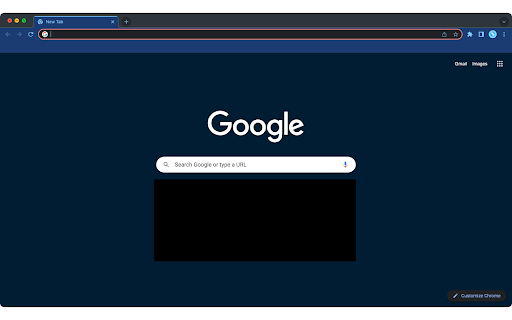Blue Theme with Active Outline in Chrome with OffiDocs
Ad
DESCRIPTION
pretty cool theme
also my first
A nice little theme I made because I was bored
To Remove the Theme from Chrome:
1) On your computer, open Chrome.
2) At the top right, click More Settings.
3) Under "Appearance," click Reset to default. You'll see the classic Google Chrome theme again.
Blue Theme with Active Outline web extension integrated with the OffiDocs Chromium online