Google Ads Quick Copy in Chrome with OffiDocs
Ad
DESCRIPTION
Quickly copy data from Google Ads campaign cells
Copy cell data from Google Ads with a single click, and copy an entire row with ⌘+click.
This extension is great if you regularly report on certain metrics in Google Ads, but don't want to export data into a new spreadsheet, copy that, or double-click/drag your cursor over a bunch of numbers in the Ads interface and paste those.
Right now, that's all the extension does. It's a one-trick-pony, but boy howdy is it good at it.
Tips for success:
- This is most effective if you're reporting or looking at data in a spreadsheet.
- Create custom columns in Google Ads that correspond to the columns in your spreadsheet
- Click to copy the cells you need, or ⌘+click to copy the row.
- NOTE: When you use the ⌘+click, only values to the right of your click will be copied. This is to prevent data that's often extraneous (like campaign status) from being pulled in unnecessarily.
Google Ads Quick Copy web extension integrated with the OffiDocs Chromium online

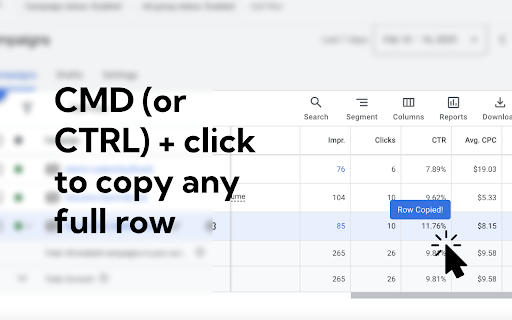










![Among Us on PC Laptop [New Tab Theme] in Chrome with OffiDocs](/imageswebp/60_60_amongusonpclaptop[newtabtheme].jpg.webp)



