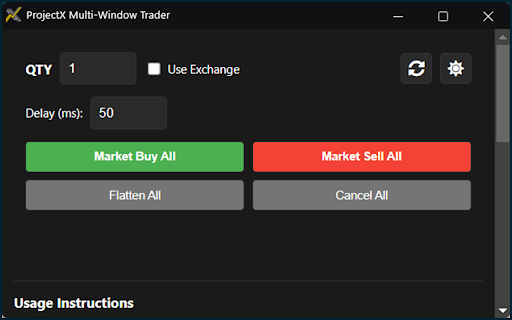ProjectX Multi Window Trader in Chrome with OffiDocs
Ad
DESCRIPTION
Automate trading across multiple ProjectX windows
Efficiently manage trades across multiple ProjectX order windows with this streamlined trading assistant. Perfect for traders who are trading multiple prop firms eval accounts simultaneously.
Features:
• Execute market orders across multiple windows with a single click
• Individual or synchronized trading across all windows
• Customizable window names for easy identification
• Option to use exchange-set quantities or custom quantities
Setup Requirements:
• One Order component per chart window
• One chart window per trading account
Usage Notes:
• Extension works exclusively with Order trading panel
• Execute market buy/sell orders, exits and flattening
• Trade delay can be adjusted to prevent overload
Important:
This extension interacts only with the Order buy/sell/exit market buttons.
Users are responsible for managing their positions, ensuring proper setup, and complying with platform terms of use.
Always verify trade execution and maintain proper risk management.
ProjectX Multi Window Trader web extension integrated with the OffiDocs Chromium online