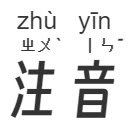Bopomofo and Pinyin for Subkit in Chrome with OffiDocs
Ad
DESCRIPTION
A Subkit plugin for adding Bopomofo or Pinyin annotation to Chinese subtitles.
A Subkit plugin for adding Zhuyin (Bopomofo) or Pinyin annotation to Chinese subtitles.
To make use of this plugin:
1. Make sure Subkit is installed before installing this plugin.
Subkit: https://chromewebstore.google.com/detail/subkit/nbfimkdbifhjfambljjggekodjlppiad
2. Make sure this plugin is enabled in Subkit settings.
3. Make sure the subtitle language is set to Chinese. This plugin works with both Simplified Chinese (zh-Hans) and Traditional Chinese (zh-Hant).
------
Changelog
v0.2.0: Improve performance. It is smaller in size and runs more efficiently while keeping the same level of accuracy.
v0.1.0: Support to show spacing between Chinese words
v0.0.1: Initial version
Bopomofo and Pinyin for Subkit web extension integrated with the OffiDocs Chromium online