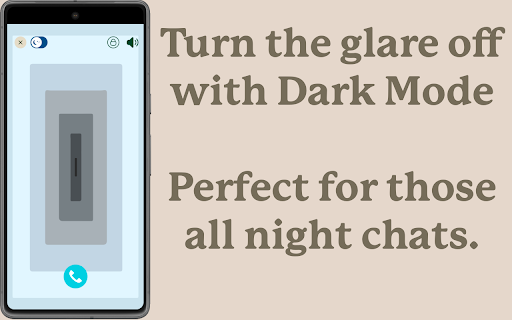Say, Pi in Chrome with OffiDocs
Ad
DESCRIPTION
Voice typing everywhere, seamless chats with Pi and Claude. Speak freely—Say, Pi does the rest.
Say, Pi turns your conversations with Pi and Claude into smooth, voice-driven experiences, and brings high-quality voice typing to any website.
Just tap the call button, speak like you would to a person, and get lifelike spoken replies. Plus, dictate text into any input field across the web with the same accuracy you love.
Perfect for multitasking, accessibility, or anyone who thinks better out loud.
FREE PLAN – TRY INSTANTLY, NO ACCOUNT NEEDED
- Voice Chat with AI: Talk to Pi and Claude with Whisper-powered voice recognition that knows when you're done speaking.
- Universal Voice Typing: Dictate into any text field or email on any website – just right-click and select "Start dictation with Say, Pi."
- Accurate & Fast: Enjoy high-accuracy speech-to-text, even with accents and background noise.
- Hear Pi's Real Voice: Natural voice replies in Pi's built-in styles.
- Flexible Layouts: Use full-screen immersive mode or standard chat view.
- Dark Mode Support: Eye-friendly design that blends in with Pi's interface.
- Works Everywhere: Mac, Windows, Linux, Android, iOS – all covered.
SAY, PI PREMIUM – UNLOCK THE FULL EXPERIENCE
Your voice, your language, your AI – across all your devices and websites.
- Claude & Pi Support: Seamless switching between top AI assistants.
- Universal Dictation: Professional-grade voice typing for emails, documents, and forms anywhere on the web.
- Lifelike Replies in 32+ Languages: Powered by ElevenLabs, crafted to sound natural in your language.
- Bigger Usage Limits: More talking time, more listening time, more dictation.
- One Account, Everywhere: Premium follows you across platforms and browsers.
See pricing at: https://saypi.ai/pricing
WHY THOUSANDS LOVE SAY, PI
- Boost Your Workflow: Take notes, write emails, ideate, or draft while keeping your hands free.
- Speak Any Language: Multilingual support with smooth mid-conversation switching.
- Built for Accessibility: Designed with inclusivity in mind – great for users with motor or visual challenges.
- Rated ★ 4.9/5 by 2,000+ Users: Trusted by a growing global community.
- Privacy First: Your voice data is secure and never misused. See our policy at: https://saypi.ai/legal/privacy
GET STARTED IN SECONDS
1. Install the extension.
2. For AI chat: Open pi.ai or claude.ai and click the call button.
3. For voice typing: From any text field, press the floating "Say, Pi" icon or right-click and select "Start dictation with Say, Pi."
4. Speak naturally. That's it.
Start talking to AI and typing with your voice the natural way—install Say, Pi and experience the future of conversation and productivity..
Say, Pi web extension integrated with the OffiDocs Chromium online