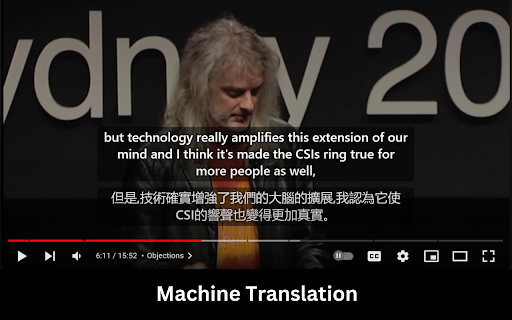Youtube Bilingual Subtitles in Chrome with OffiDocs
Ad
DESCRIPTION
Bilingual Subtitles for Youtube
Adding bilingual subtitles to YouTube!
★ Bilingual subtitles
★ Keyboard Shortcuts
★ Custom Styles
★ Fixing Traditional Chinese Subtitles
★ Improving Automatically Generated Subtitles
★ Machine Translation
★ Download subtitles
★ Subtitle Hub
★ Learning Mode
How to use:
1. Install the extension.
2. Go to the YouTube watch page.
3. Locate the subtitle menu next to the video player, and choose primary and secondary subtitles.
4. Done!
Documentation: https://netflixsubs.app/docs/youtube/intro
Youtube Bilingual Subtitles web extension integrated with the OffiDocs Chromium online