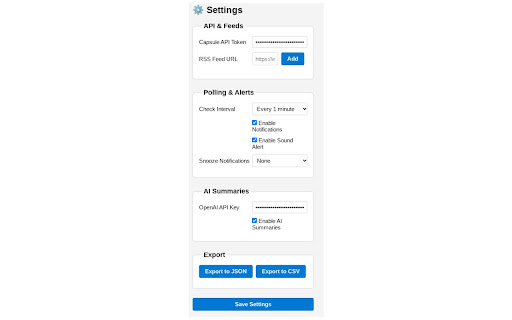Capsule CRM RSS Monitor with OpenAI API Summaries in Chrome with OffiDocs
Ad
DESCRIPTION
Tracks Capsule CRM RSS feeds with refresh, notifications, options.
Stay on top of every CRM update without leaving your browser. Capsule CRM RSS Monitor polls your Capsule CRM entries at configurable intervals and delivers:
Real-time Desktop Notifications
Get instant alerts with subject, author, and AI-generated summaries (optional).
Threaded Conversations
Automatically group “Re:”/“Fwd:” messages into single threads, so your Recent, Saved, and History views stay tidy.
Powerful Search
Search across subject, author, and full message body—even deep in past entries.
Saved & History Tabs
Pin important threads for quick access, and browse 24 hours of past activity in History.
Sound & Snooze Controls
Toggle notification sounds or temporarily snooze alerts.
Manual Refresh & Dockable Side-Panel
Refresh on demand and choose between a popup or a docked sidebar.
Export Your Data
Download your stored entries as JSON or CSV for analysis.
Light & Dark Themes
Seamless theme switching to match your workflow.
Optional AI Summaries
Plug in your OpenAI key to batch-summarize each new entry in 20–30 words, cutting through the noise and helping you act faster.
Getting Started
Install & enable the extension.
Paste your Capsule CRM API token in Options.
Add one or more RSS feed URLs.
Customize polling intervals, notifications, themes, and AI.
Sit back and watch as your CRM updates flow straight into your browser!
Manage your Capsule CRM feed more efficiently—install now and never miss a beat.
Capsule CRM RSS Monitor with OpenAI API Summaries web extension integrated with the OffiDocs Chromium online