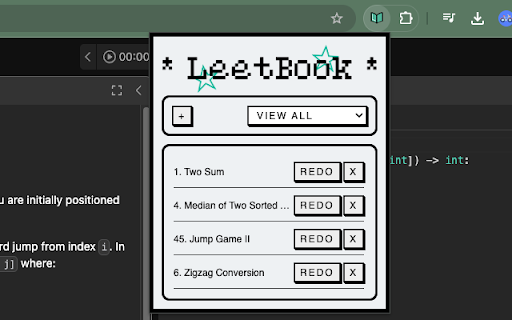LeetBook: LeetCode Problems Keeper in Chrome with OffiDocs
Ad
DESCRIPTION
Keep track of all the problems that you want to practice later.
This extension helps users track their progress on LeetCode by saving failed problems and providing an easy way to revisit and redo them.
Instructions:
1. Add a new problem: open LeetBook and press "+" button on the desired problem's !!!description!!! page, LeetBook will add the problem to the list for you.
2. Navigate to the problem page by pressing the "REDO" button.
3. Delete a problem by pressing "x".
4. Use the dropdown list to view past added problems by topic.
LeetBook: LeetCode Problems Keeper web extension integrated with the OffiDocs Chromium online