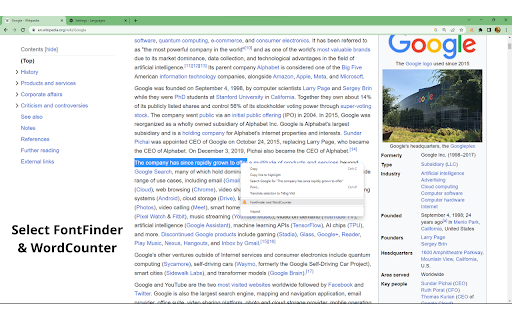FontFinder WordCounter in Chrome with OffiDocs
Ad
DESCRIPTION
This extension can help you find the font of a text, identify colors, and count the number of words and characters in that text.
Step 1: Select the paragraph you want to find:
Choose the paragraph you wish to find and count the number of words, characters, colors, and font styles.
Step 2: Right-click to bring up the menu:
Hover over the paragraph and right-click. A menu will appear with various options.
Step 3: Click on "FontFinder & WordCounter":
In the menu, locate and click on the option "FontFinder & WordCounter." This will open a new window.
Step 4: View the results of word count, character count, colors, and font styles:
After clicking on "FontFinder & WordCounter," a table will display information about the number of words, characters, colors, and font styles of the selected paragraph.
FontFinder WordCounter web extension integrated with the OffiDocs Chromium online