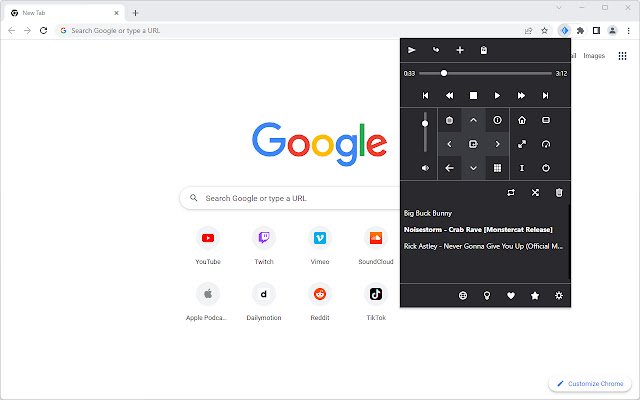Cast Kodi in Chrome with OffiDocs
Ad
DESCRIPTION
Cast Kodi also analyzes the pages for videos, music or external platforms integrations.
For example, if a page displays a YouTube video, this video will be sent to Kodi.
To cast videos / music, three items can be added on context menu of link / page / selection of videos or audio: Play now to Kodi, Play next to Kodi and Queue item to Kodi.
A remote (accessible with toolbar button) is also present to cast current tab to Kodi and to: pause, go to next element, adjust the volume, … In Kodi, you must Allow remote control from applications on other systems.
This option is on Settings / Services / Control.
Then you must configure Cast Kodi Options by copying IP address of the server hosting Kodi; this information is displayed on Kodi's Settings / System information / Summary page.
Additional Information:
- Offered by regseb
- Average rating : 5 stars (loved it)
- Developer This email address is being protected from spambots. You need JavaScript enabled to view it.
Cast Kodi web extension integrated with the OffiDocs Chromium online