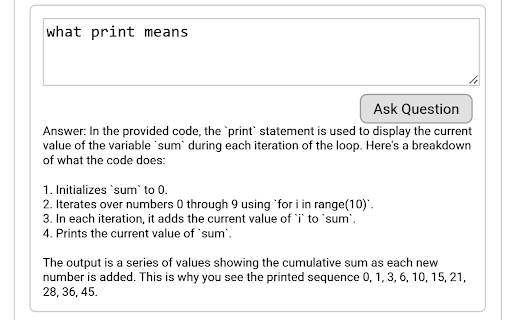ImageNarrator in Chrome with OffiDocs
Ad
DESCRIPTION
Take screenshots on YouTube and interact with ChatGPT or generate images without leaving your favorite website.
Explore Learning with 'Image Narrator': Your AI-Powered Educational Assistant
Purpose of the System
Embark on a learning adventure with Image Narrator, designed to help visually impaired learners easily access educational videos. By converting video images into accessible formats, Image Narrator removes barriers, making learning more accessible. Our real-time Q&A feature instantly clarifies your doubts, enhancing your educational experience.
Scope of Functionality
1. Browser Extension: Seamless Learning on Chrome
- Download from the Chrome Web Store and activate features directly in your browser while watching videos. Here’s what makes Image Narrator special:
- Image and Text Recognition: Converts educational content from videos into accessible formats, making information easy to understand.
- Screen Reader Friendly: Converts all text to accessible formats, simplifying navigation and learning.
- AI-Assisted Q&A: Get immediate answers to your questions directly within the video learning environment.
2. System Website: Organize and Review Your Learning
- Our user-friendly website allows you to manage and revisit educational materials and keep track of your learning progress with ease.
- Accessible Interface: Easy navigation and access to all features, ensuring a barrier-free learning journey.
- Learning Records: Detailed tracking of your educational activities to help reinforce and expand your knowledge.
Looking Ahead
- Advanced Tools: To provide deeper insights into your learning materials.
ImageNarrator web extension integrated with the OffiDocs Chromium online