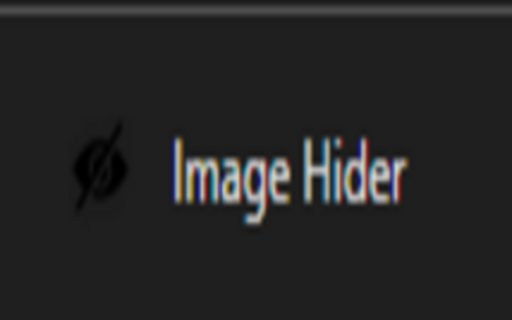Image Hider in Chrome with OffiDocs
Ad
DESCRIPTION
Hides images on a website, shows images temporarily on hover.
Shows images again by clicking the extension icon.
Hide/Show preference works on a per-domain basis, meaning you can have one website hide images and another show them.
Preference is saved automatically using HTML5 LocalStorage.
Updated 12/07/2015 -- Now you can hide background images by toggling a setting (right click on the extension icon to find the setting).
Note that this applies to all websites when toggled and may cause unwanted effects (ex: may hide button icons).
Updated again to fix default hide status.
This is an open source project under the MIT license.
Note: it does not currently work on videos, or other media.
Additional Information:
- Offered by Alex Mason
- Average rating : 4.25 stars (liked it)
Image Hider web extension integrated with the OffiDocs Chromium online