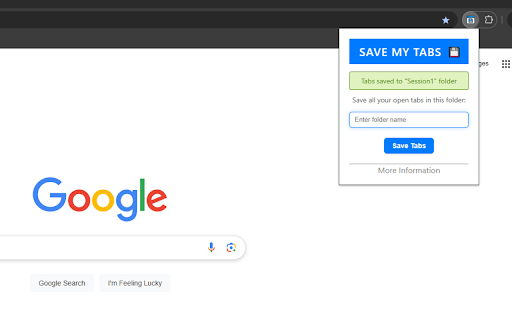Save My Tabs in Chrome with OffiDocs
Ad
DESCRIPTION
Instantly save all your open tabs into a bookmark folder (nested under the Save My Tabs folder)
Save My Tabs is a lightweight, intuitive, and powerful Chrome extension designed to help you save all your open tabs in seconds. Whether you're managing research, organizing a project, or just want to keep your browsing sessions accessible, Save My Tabs makes it effortless.
Key Features:
- One-Click Bookmarking: Save all your open tabs into a single folder instantly.
- Custom Folder Names: Organize your saved tabs by creating custom folder names for each session.
- Effortless Access: Saved tabs are stored in Chrome’s bookmarks, accessible across all synced devices.
- Export to HTML: Easily export all your open tabs into a single HTML file
Save My Tabs is perfect for anyone who wants to stay organized, streamline workflows, or ensure no tabs are ever lost. Take control of your tabs today with Save My Tabs – try it now and experience effortless browsing organization!
Save My Tabs web extension integrated with the OffiDocs Chromium online