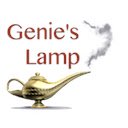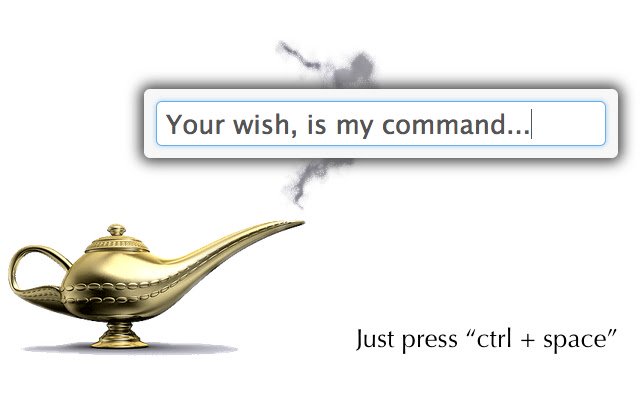Genies Lamp in Chrome with OffiDocs
Ad
DESCRIPTION
Note: To activate, press CTRL + SPACE Genie's Lamp A Chrome extension that puts genie's lamp on any page you're on.
Basically, the extension searches the page for links and buttons and makes each of those a wish (lets you "click" those using the keyboard).
For example, if I had a link on the page like this: <a href="www.
google.
com">Google Home Page</a> Then I could type ctrl + space, type "Goo" and that link would show up as a wish.
Then I'd hit enter and I would be taken to www.
google.
com.
Features - Typing an apostrophe (') will show all the available wishes.
- This will do simple math.
Type 1 + 1 and genies lamp will show you the answer.
You can also do some simple functions, like sin(34).
- Genie's lamp does its best to know what icon to associate with a wish.
It doesn't always pick up the icon and if it does sometimes it is not perfect and sometimes the styling can be funny.
This is due to a limitation of trying to be as generic as possible.
Please let me know of any issues you find and I'll see if I can get them worked out.
Issues Please report any issues here: http://github.
com/kentcdodds/genies-lamp/issues
Additional Information:
- Offered by doddsfamily.us
- Average rating : 4.5 stars (loved it)
Genies Lamp web extension integrated with the OffiDocs Chromium online