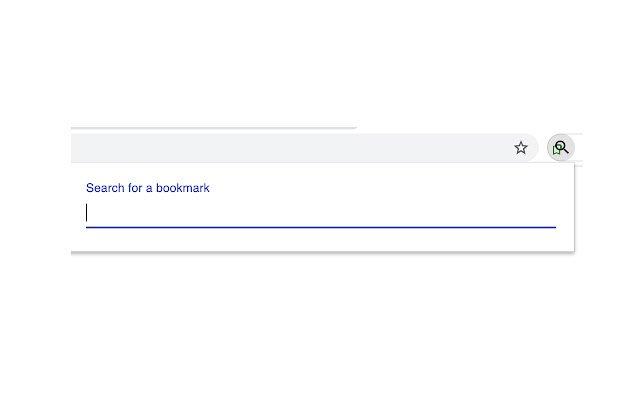Fuzzy Mark in Chrome with OffiDocs
Ad
DESCRIPTION
Are you the type of user that: - Doesn't like to move your fingers away from the keyboard more often than is absolutely necessary? - Find it hard to remember where you put that bookmark you saved all that time ago? - Want to have easy access to all the bookmarks in the bookmarks bar, but don't want to have the bar showing all the time? Fuzzy Mark enables you to quickly find and open bookmarks you have saved by typing just a few letters from the name of the bookmark.
To open the control, either click on the icon if you have pinned the extension or, use "CMD+SHIFT+K" (mac) or "CTRL+SHIFT+K" (everywhere else).
Simply start typing then use the arrow keys to select from the short list of bookmarks, when you find the one you want, hit Enter to open that bookmark in the current tab or Shift + Enter to open it in a new tab.
It couldn't be more simple! Please don't hesitate to contact me to request new features/improvements
Additional Information:
- Offered by Colin Adams Co.
- Average rating : 5 stars (loved it)
- Developer This email address is being protected from spambots. You need JavaScript enabled to view it.
Fuzzy Mark web extension integrated with the OffiDocs Chromium online