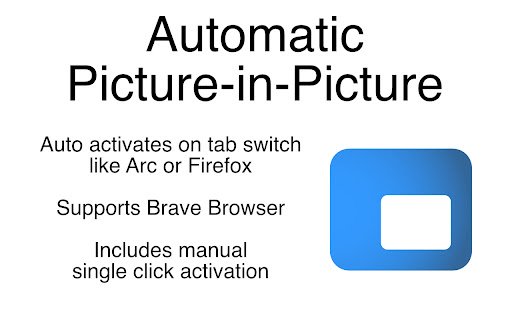Automatic Picture in Picture (PiP) in Chrome with OffiDocs
Ad
DESCRIPTION
Automatically enables Picture-in-Picture when switching tabs like Arc.
IMPORTANT INSTRUCTIONS (REQUIRED):
This extension requires enabling a browser flag to function:
1. Go to `about://flags` and search for `auto-picture-in-picture-for-video-playback`
2. Set the flag to 'Enabled'
3. Restart your browser
This extension automatically enables Picture-in-Picture when switching tabs like Arc or Firefox or Zen.
This extension works with Brave Browser (and I assume other Chromium based browsers, though I have not tested those).
It also includes one click activation of Picture-in-Picture through the plugin icon.
Automatic Picture in Picture (PiP) web extension integrated with the OffiDocs Chromium online