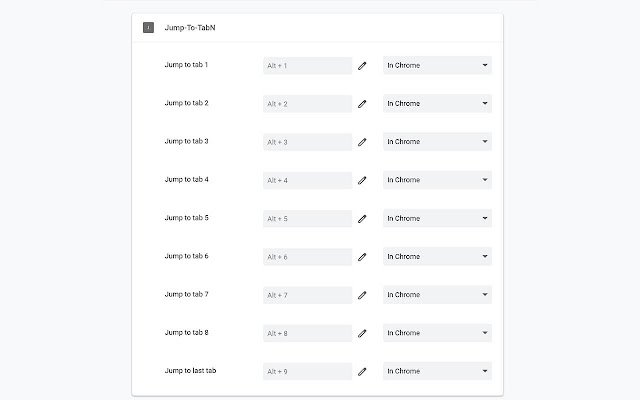Jump To TabN in Chrome with OffiDocs
Ad
DESCRIPTION
Because chrome use `Ctrl + 1` through `Ctrl + 9`, but I prefer use `Alt + <num>` to jump to specific tab How to use 1. Install extension from chrome web store 2. Go to chrome://extensions/shortcuts 3. Setup shortcuts for commands
Additional Information:
- Offered by sigoden
- Average rating : 0 stars (hated it)
- Developer This email address is being protected from spambots. You need JavaScript enabled to view it.
Jump To TabN web extension integrated with the OffiDocs Chromium online