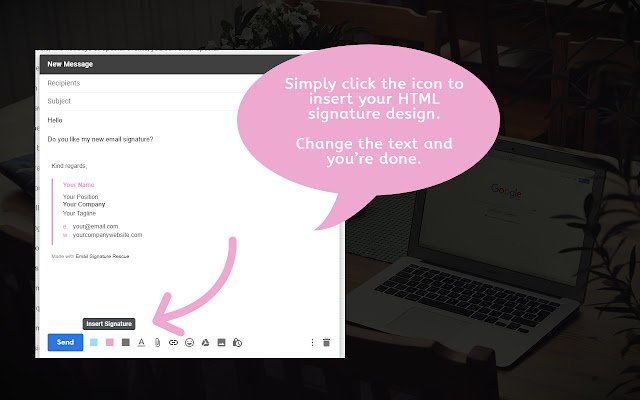Free Gmail Signature Light Pink in Chrome with OffiDocs
Ad
DESCRIPTION
Quickly and easily add a professional Gmail signature to your emails.
LIGHT PINK THEME ONLY - Also available are our Black and Light Blue themes - search for them now on the Chrome Extension store.
How easy is it to use? 1) Install the extension.
2) Open Gmail.
3) Compose a new email.
4) Click the Light Pink icon next to the Send button to insert the HTML signature.
5) Change the text to your own text and you're done! This is by far the easiest way to add a professionally designed HTML signature to your Gmail! PINK THEME ONLY - Also available are our Black and Light Blue themes.
Light Pink - https://chrome.
google.
com/webstore/detail/free-gmail-signature-ligh/kpnpeakbgaamfdapfedfgpbnkfhaalgg Light Blue - https://chrome.
google.
com/webstore/detail/free-gmail-signature-ligh/ojajnagdahmojekpcdliohmppkobjpdc Black - https://chrome.
google.
com/webstore/detail/free-gmail-signature-blac/hfbglhohpjnfmeljbomkknmbfgbpjkak Looking for more features? Check out https://emailsignaturerescue.
com
Additional Information:
- Offered by emailsignaturerescue.com
- Average rating : 0 stars (hated it)
- Developer This email address is being protected from spambots. You need JavaScript enabled to view it.
Free Gmail Signature Light Pink web extension integrated with the OffiDocs Chromium online