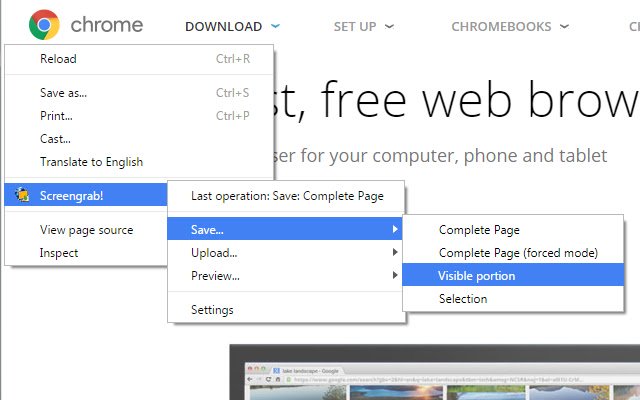Screengrab! in Chrome with OffiDocs
Ad
DESCRIPTION
Screengrab! saves entire webpages as images.
Just right-click on the page you want to grab and look in the "Screengrab" menu.
It will capture what you can see in the window, the entire page, just a selection, a particular frame.
.
.
basically it saves webpages as images - either to a file, or to the clipboard, or upload to internet.
The following little keywords are at the request of those who can't remember the name ScreenGrab and want searches to work.
It takes screen shots, screenshots, capture, screen capture, - that is, shots (captures), of web pages.
Additional Information:
- Offered by www.s3blog.org
- Average rating : 3.93 stars (liked it)
- Developer This email address is being protected from spambots. You need JavaScript enabled to view it.
Screengrab! web extension integrated with the OffiDocs Chromium online