PaperPeeks in Chrome with OffiDocs
Ad
DESCRIPTION
PDF viewer with academic paper citation previews
Boost your productivity while reading academic papers with this PDF viewer!
Say goodbye to the hassle of scrolling to the end of the document to check citations. With this extension, simply hover over a citation link, and a popup will appear, showing the reference metadata such as, title, authors, venue, abstract and an external link to the paper
Seamlessly access essential details without breaking your reading flow. Perfect for researchers, students, and anyone who reads academic papers regularly.
How to use:
• Right click a PDF link and choose 'Open in PaperPeeks'
• Open a PDF in Chrome and click the toolbar button
• Click the toolbar button in New Tab to open local PDF files
• Right click the toolbar button to set as default viewer and for other options
• When set as PDF default viewer, PDF files will be opened by PaperPeeks by default
Note: the extension only works on papers using clickable links for citations
PaperPeeks web extension integrated with the OffiDocs Chromium online

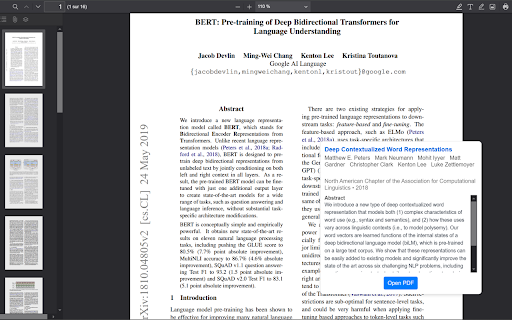







![Among Us on PC Laptop [New Tab Theme] in Chrome with OffiDocs](/imageswebp/60_60_amongusonpclaptop[newtabtheme].jpg.webp)






