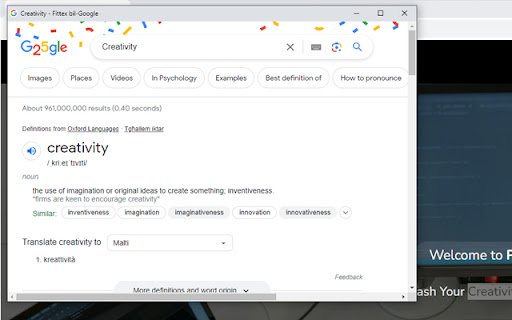Search For in Chrome with OffiDocs
Ad
DESCRIPTION
Search for the highlighted text on any webpage without having to switch between tabs or applications.
The 'Search For' Chrome extension is a powerful productivity tool that simplifies the process of searching for information on the web. With just a few clicks, you can search for highlighted text on any webpage without having to switch between tabs or applications.
Quick start:
1. Install the extension.
2. Open any webpage (or refresh if already opened).
3. Highlight the desired text.
4. Right-click and hover on Search For.
5. Select what type of information you are looking for.
6. Click your preferred search engine.
7. A popup window will open with the search results of the respective search engine.
Search For web extension integrated with the OffiDocs Chromium online