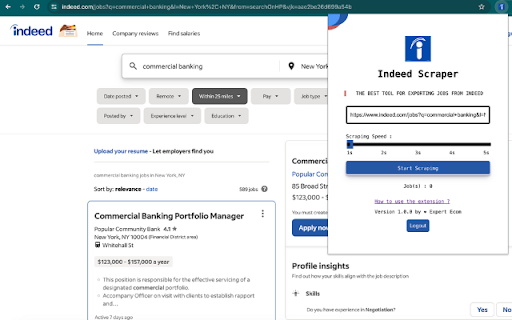Indeed Scraper in Chrome with OffiDocs
Ad
DESCRIPTION
Scrape Indeed jobs, salaries, locations, and apply links and save to CSV or Excel. Easy to use.
Scraping job details from Indeed
With its vast database of job listings containing valuable insights, Indeed is an ideal platform for job seekers to uncover and evaluate opportunities. Users can search by specific cities, states or zip codes to find openings, salaries, locations and more - invaluable to recruiters, HR managers and others. By scraping Indeed, users can extract significant information about jobs, hiring companies, ratings and beyond. Our Indeed scraper allows you to seamlessly access these details without manual site navigation or coding.
Using our Indeed Scraper is very easy:
1. Open Indeed.com and perform the search you want.
2. Click the Export Job button and wait for the extraction process to complete.
3. Download the extracted data in CSV file format and open it with Excel software.
Indeed Scraper web extension integrated with the OffiDocs Chromium online