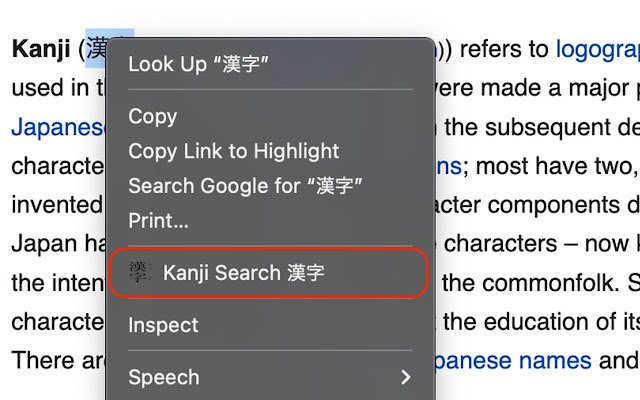Kanji Search in Chrome with OffiDocs
Ad
DESCRIPTION
This extension helps Japanese learners (especially Kanji).
If you see a kanji character that you don't recognise, select it, then right click, then you'll see a "Kanji Search" item in the content menu.
Clicking this item, will take you to https://jisho.
org/ where you can see the meanings of the words, the stroke order and a lot more.
The extension adds a hot key as well (Ctrl+Shift+K or Cmd+Shift+K) which selects any selected text and does the same.
Additional Information:
- Offered by Ayman Eltemmsahy
- Average rating : 0 stars (hated it)
- Developer This email address is being protected from spambots. You need JavaScript enabled to view it.
Kanji Search web extension integrated with the OffiDocs Chromium online