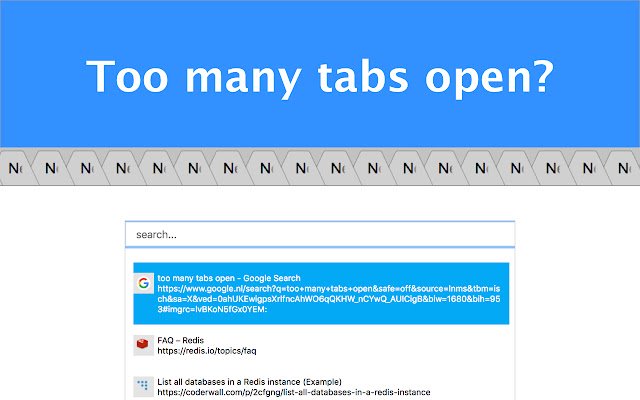Chrommander tab navigator in Chrome with OffiDocs
Ad
DESCRIPTION
Use Chrommander's search box to quickly jump to any opened tab or bookmark.
Features: - Press `Ctrl+P` in MacOS or `Ctrl+Shift+P` in the rest of operating systems, and you'll see a list with all the currently opened tabs.
- Move within the list of results using the up and down arrow keys or the mouse - Type in the search box to filter the results - Search for bookmarks by typing "b<space>" at the beginning and then the name of the bookmark that you want to open - Select the tab or bookmark that you want to open and press enter or click on it https://github.
com/simon0191/chrommander
Additional Information:
- Offered by Simon Soriano
- Average rating : 5 stars (loved it)
Chrommander tab navigator web extension integrated with the OffiDocs Chromium online