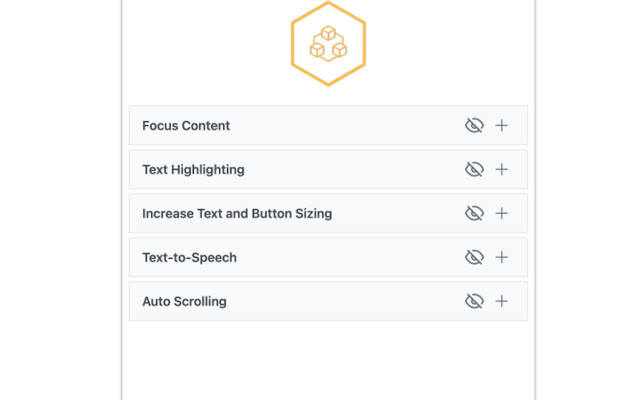Reforge in Chrome with OffiDocs
Ad
DESCRIPTION
A browser extension that brings Reforge to the tools you use for work
It coaches you as you write product requirement documents, go to market plans, user personas, and all of the other documents you create on a daily basis. It does this without making you switch to another tool - it is embedded into the tools you already use (Google Docs, Confluence, Notion, Jira, Linear, and Coda).
The advice is backed by the expertise of the most trusted experts in product, growth, and marketing.
Reforge web extension integrated with the OffiDocs Chromium online